Achieving a great user onboarding experience is one of the main reasons why some products fail to succeed and others thrive.
Onboarding users means introducing them to the most interesting benefits of the product, highlighting the main ways they can use it, and getting them invested in its use.
Sounds like a challenge?
After working on several products over the years as a UX and Content Designer, I learned that to excel in user onboarding means to bring together different teams and different perspectives to design a consistent strategy. Shall we?
1- Start with the Homepage
2- Remove barriers to activation
3- Accompany the user
4- Design a Customer Success email series
5- Measure, analyze and improve
1- Start with the Homepage
You may have designed the perfect onboarding strategy, leading users to activate and convert flawlessly, but if you cannot get them first to download and start using your product, it won’t be of much help.
Onboarding your users starts with your webpage, it’s essential to design an easy-to-navigate information architecture and ensure the right copy and tone that matches your personality and drives acquisition.
So, how should I structure my webpage?
First things first, find a claim and description that states a clear product value proposition, tapping into your customer’s needs, and providing a solution for the main pain points they may be experiencing. How is your product/solution helping them reach their goals?
Then move users down the conversion funnel by using product descriptions and use cases to encourage consideration of your solution versus the competition, and finally drive conversion with testimonials, reviews, free trials, and special offers. Here’s a use case of the copywriting of a landing page I did for a Slack bot.
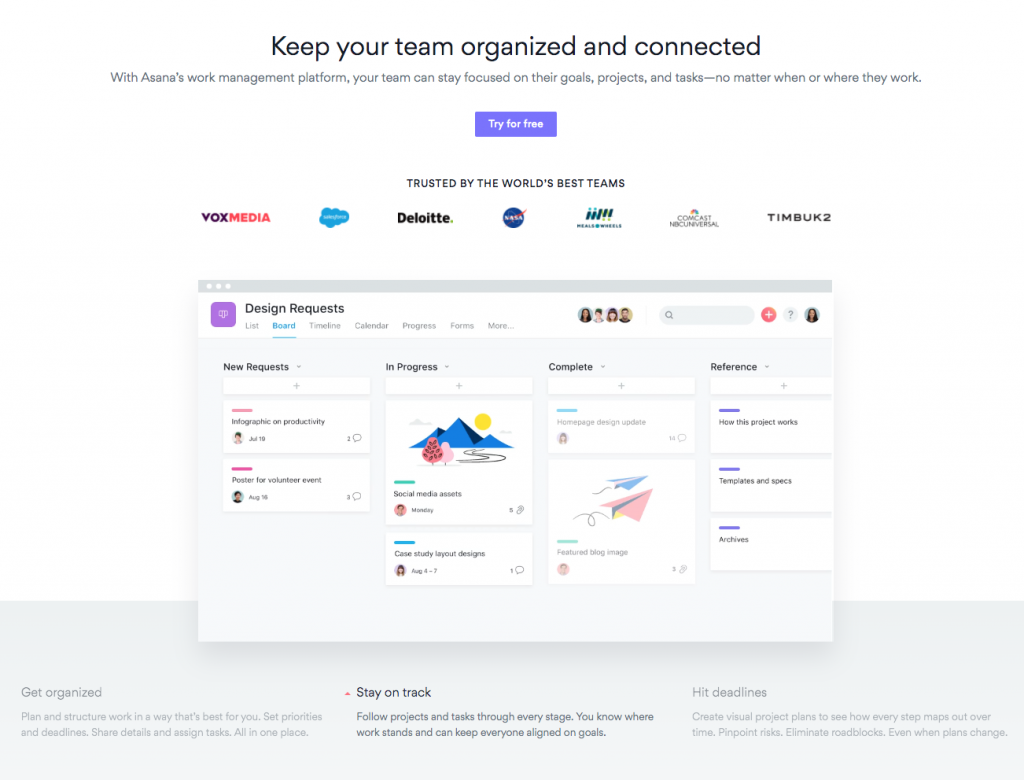
Get inspired by Asana’s homepage
2 – Remove barriers to activation
Whether you’re a SaaS, offer project-based pricing, or even a free app, removing barriers to user activation is essential.
That can translate into offering a free trial of the solution, a freemium version with a free trial of the paying plans, or the option to start using the product before creating an account.
The idea is to let users get a real experience of what they can achieve with your product and get enamored with the pro features, before actually engaging in a subscription or account creation.
Once they have dedicated time and seen the results of their work, they will be more open to committing.
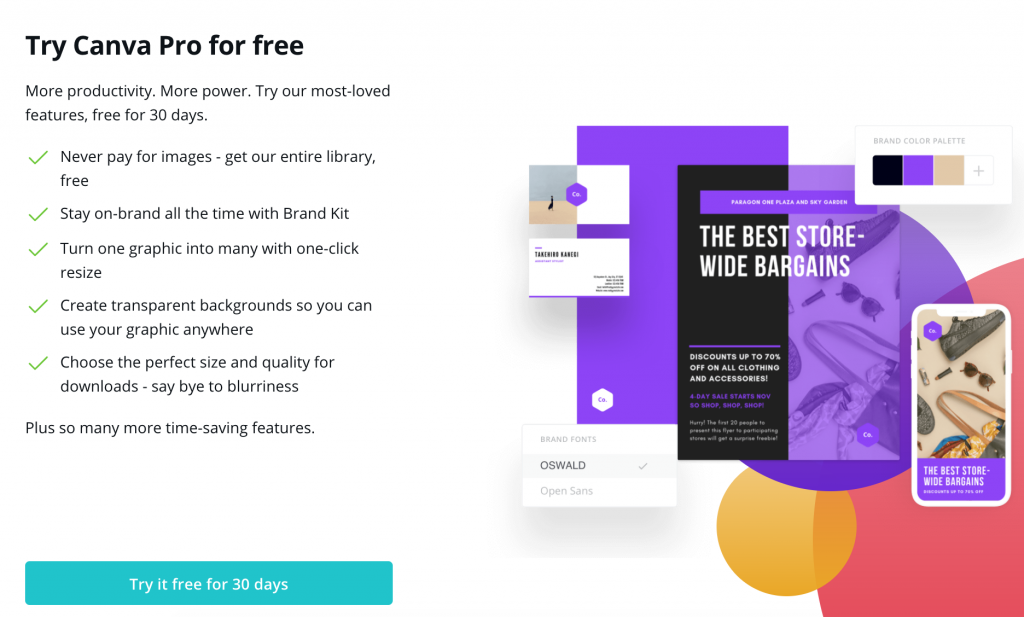
Get inspired by Canva’s Free Trial Offer
3- Accompany the user
Once we have successfully driven the user to start using our product, it’s time to make them feel at home. The aim is to help the user easily understand and locate the main features, and get them started as soon as possible.
We want users to experience how our platform helps them meet their needs and inspires them to accomplish goals they may don’t even know they had.
Presentation screens
If it’s an app, you should start with a series of onboarding screens to help them discover the different benefits and features as soon as they download and open the app.
Design between 3 and 5 screens to not overload with content, and make sure to use action verbs that highlight the benefits from the user’s point of view. If an image can substitute part of the text then much better.

Get inspired by a Mindfulness App screens
Onboarding flow
A proven technique to get users invested is to adopt the strategy of companies such as Trello or Slack where you guide users on the creation of their first action within the product. In the case of Trello, it means interactively guiding users towards the creation of their first board, cards, and lists.
This strategy allows users to customize their own onboarding experience and end up with the most suitable solution for their needs. You can see an example of how we built a similar onboarding flow during my time at TribeScale.

Get inspired by Trello’s onboarding flow
Product in-app messaging
Another great addition to the onboarding process can be the introduction of an in-app chat to welcome and guide new users.
Offering help and engaging in a conversation will allow us to better understand the user’s needs and lead them to the right type of features. It will help as well to qualify the account to see whether it’s a potential paying customer and be able to offer slightly different onboarding experiences depending on the user persona.
Having an open channel of communication also provides a sense of being accompanied, especially when trying more complex features. Feeling guided is key to help retain the customer and later upgrade.
In-app chat solutions such as Intercom or HelpCrunch also allow delivering automated answers with links to specific support articles whenever a keyword is detected which can reduce the workload of the customer success and support teams and offer a fast response to users.
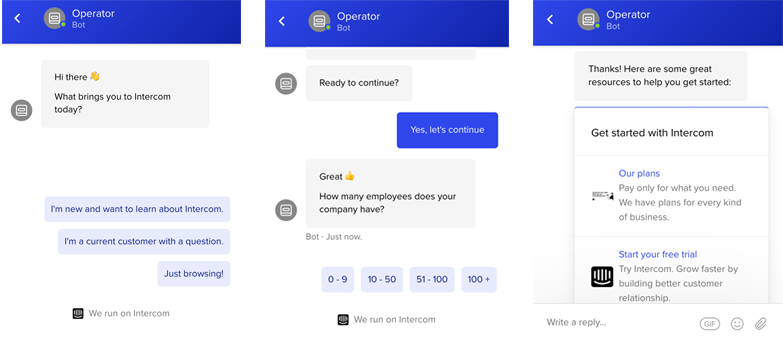
Get inspired by Intercom’s web chat
4- Design a Customer Success email series
I know, I know… who reads emails anyway? Well, if you’re offering quality content and helping your user achieve their goals, they WILL be reading your e-mails! Time to set up and launch a series of educational emails to users, with tips and use cases tailored to their profile and journey.
You should start by mapping out the customer journey and defining the different statuses of your users. What does it mean to be active, or a power user?
You can then have a system in place to analyze metrics and determine the status of the user:
– activated
– non-active
– power user
– paying customer
Which will allow personalizing a series of tailored emails to achieve the next milestone (onboard, activate, retain, upgrade, recover back…).
Depending on the different user profiles, each email will have specific content and CTAs adapted to different cases: explaining tips, offering discounts, encouraging new uses, providing training, etc.
The best approach is to focus on a single outcome from your email, ask users to perform one main action, and maybe a secondary one, but don’t overwhelm with all the different possibilities they have at hand. The tone should always be helpful, unlike marketing campaigns, the focus should be on stating the benefits for the user and not “selling” the virtues of your product.
Several tools can help to put in place an email journey and monitor its performance, from Salesforce to Mailchimp, Hubspot, or budget-friendly solutions like Sendgrid.
In need of inspiration? Check Really Good Emails for a comprehensive list of marketing and user success email examples.

Get inspired by Mailchimp’s activation email
5 – Measure, analyze and improve
Getting the right onboarding strategy is often a case of trial & error, and will probably need various rounds of iteration. In order to iteratively improve your onboarding design and communication strategy, you should engage in both quality and quantitative research and analysis.
If you want to do it properly, I recommend the use of tools that allow you to map out the onboarding flow and create all the different events that take place.
Using the Trello example, we would be registering events such as:
– account registration
– selection of a board template
– creation of cards
– inviting users
– creating a team
– upgrading and moving to pro features
Then define the types of behaviors you want to track. If it’s activation, then it will be the creation of a board and cards, for retention, then how often the users come back to the platform, for conversion, the upgrading to a payment plan, and so on.
For each of the events determine the main drop-off points to see which steps could be improved to be able to test and measure different solutions.
To see what drives conversion or what leads to abandonment, analytical tools such as Amplitude or Mixpanel help you create different cohorts and segments for comparison and follow-up.
This way it’s possible to determine what are the main pain points and what types of events I want to promote to increase conversion.
Regarding the communication strategy, it’s recommended to perform A/B tests on the different messages (in-app and emails) and measure their metrics (opening, click-through, and conversion) to determine which strategy is more effective. Any of the above-mentioned tools should let you perform A/B tests on your messages.
On a qualitative level, the UX team should always perform user testing interviews to detect any pain points and missed messages. What can you improve to help them get into action? Do they see the product value right away?
On the other hand, the Customer Success team should be scanning for interesting profiles to assure activation and retention, both by engaging in one-to-one conversation and leading live demos and training sessions when needed. The focus should be both on activating newcomers and keeping activated users.

Get inspired by Mixpanel’s cohort analysis dashboard
TL;DR
As you can see, nailing the onboarding strategy is the work of various teams and profiles, that requires ongoing iteration in order to adapt to the ever-changing trends of customer product usage.
Seems too complicated? Start with improving what you have now and slowly add more tools and features to refine the user experience. Let’s recap the five steps mentioned above for better user onboarding:
1 – Working on your webpage UX and Content Funnel to drive acquisition
2- Remove barriers to activation with free trials and optional registration
3- Guide the user to perform their first action as soon as they start using the product and provide available help with in-product communication
4- Design a Customer Success email series adapted to each user profile and status
5- Perform quantitative and qualitative research to iteratively improve the experience
Need help with improving your product UX and onboarding strategy? Reach out to see how we can work together.









